

Wordpress Word Count Stats
Find out the number of words in your WordPress sites and posts. Have power over your contents, translation costs, etc.
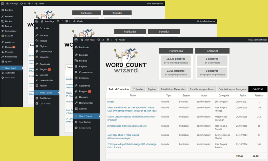
NEW: Filter results by date, autor or category,
and export all results to a .csv
When asking for a web translation, many clients finally understand that translators and agencies need to know the number of words in their Wordpress to be able to calculate the price...
How do I know how many words a WP has? How do I know the cost of translating a WP?To handle blogs where different collaborators write, it is very important to control how many posts each collaborator writes, publication date, number of words of each post, etc.
How do I know how many posts each collaborator writes? How do I find out the number of words in each post, etc.?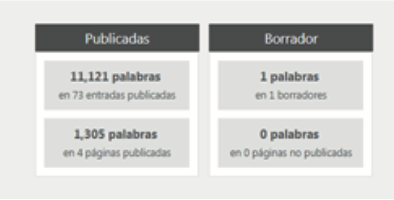
Global statistics of all the published and visible content of the Wordpress:

Detailed information of the number of words in each post. Word Count Wizard shows the exact number of words of each post and each page in Wordpress, whether published or in a draft.
Besides, Word Count Wizard shows the publication date, writer and the category of each post / Wordpress page.
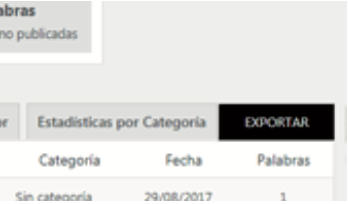
Summary pane of the published content: